Announce It Lite for Jira (Cloud)
Overview
Announce It Lite for Jira is a simple yet powerful application designed to display important announcements on Jira Data Center and Jira Service Management instances. It allows administrators to configure banners that appear across the application with customizable content, visibility levels, and severity types.
Announce It Lite for Jira Cloud is a simple application designed to control scheduling for Jira’s built-in announcement banners inside Jira Cloud environments. It allows administrators to configure start and end date for banners and activate or deactivate the scheduling function. This works on top of the native announcement banners function in Jira Cloud.
Features
Start and End Date
Schedule announcements by defining a start and end date. The banner will only be shown during the selected timeframe.
Scheduling Activation/Deactivation
Activate or deactivate the scheduling feature to control when announcements are displayed. When enabled, you can set a specific start and end date for the announcement to appear. If deactivated, the announcement will fall back to the configuration in the announcement banner itself, regardless of any scheduled dates.
How to Use
Creating an announcement
As the app is built on top of the existing native announcement tool, find any basic info on how creation and delivery of banners is handled normally: Configuring an Announcement Banner - Jira Cloud
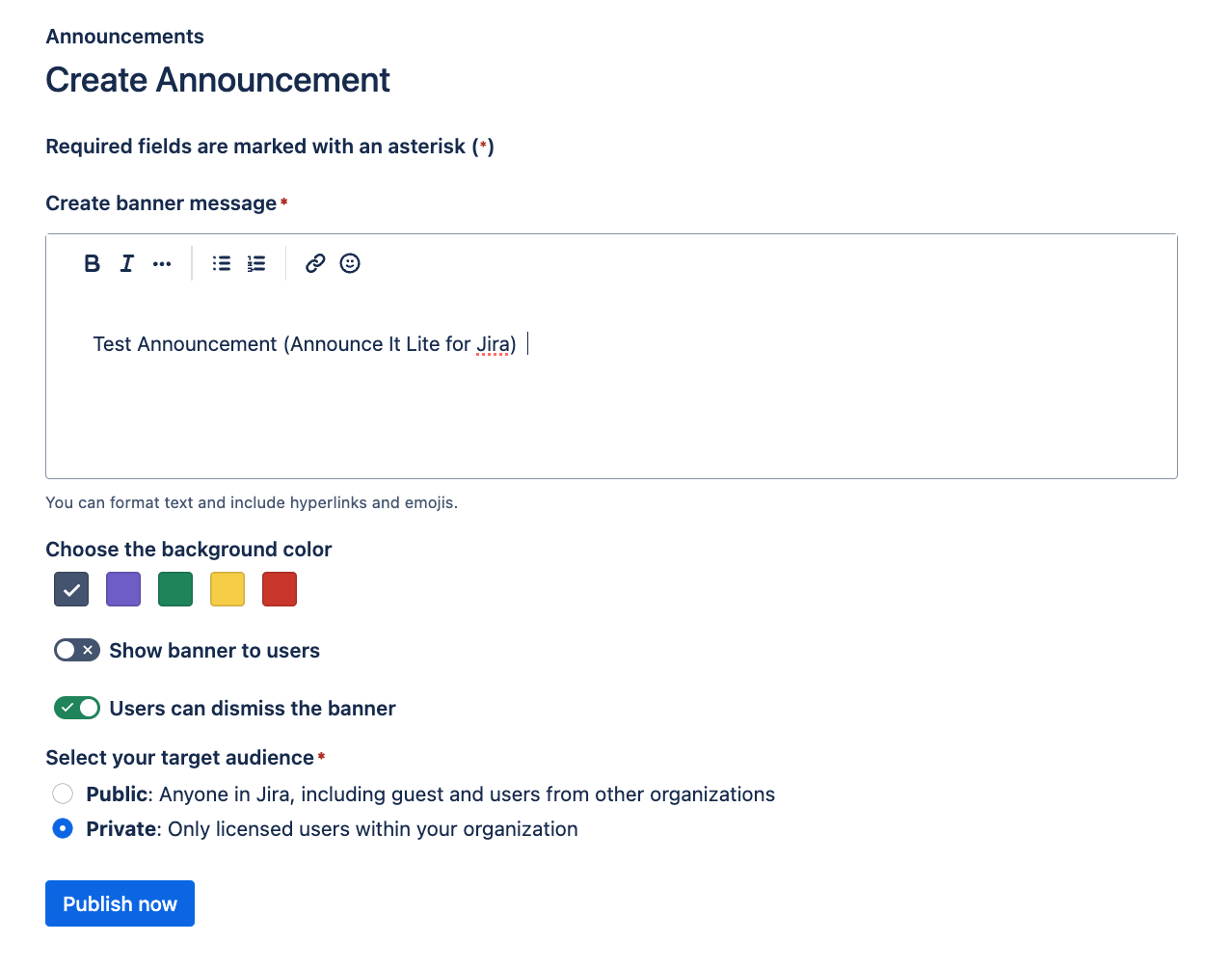
Create an annoucement banner
When the “show banner to users” switch is not activated inside the built-in announcement configuration, the scheduling from Announce It Lite will not have any effect.
Accessing the Application Configuration
Click on “Apps” from the top navigation bar and chose “Manage Apps”.
Find the “Announce It Lite” Menu Item in the left sidebar.
Set your desired delivery period for the banner and save your configuration.
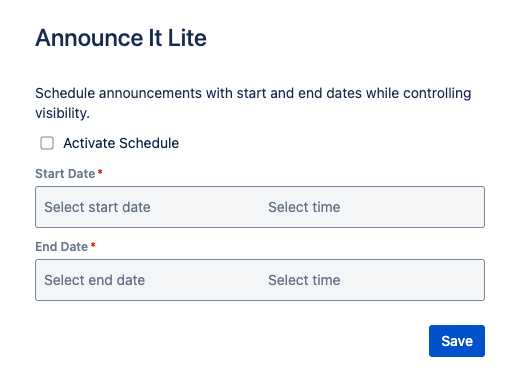
Schedule announcements
