Custom CSS and JS for Jira
Easily inject custom JavaScript or CSS into your Jira instance to enable enhanced functionality and visibility—without relying on the announcement banner. This app provides a safe and seamless way to tailor your Jira environment to meet your needs.
Getting Started
Install the App
Download the app from the Atlassian Marketplace and upload the
.jarfile to your Jira instance.Alternatively, search for Custom Resources for Jira under the “Find New Apps” tab in the “Manage Apps” section of Jira’s admin settings.
Configure Custom Resources
Navigate to the Custom Resources configuration under System Settings in the left sidebar menu (under "Other").
Add your desired JavaScript and/or CSS code into the provided fields and click Save.
The scripts will be compiled and seamlessly integrated into your running Jira instance, enabling your customizations immediately.
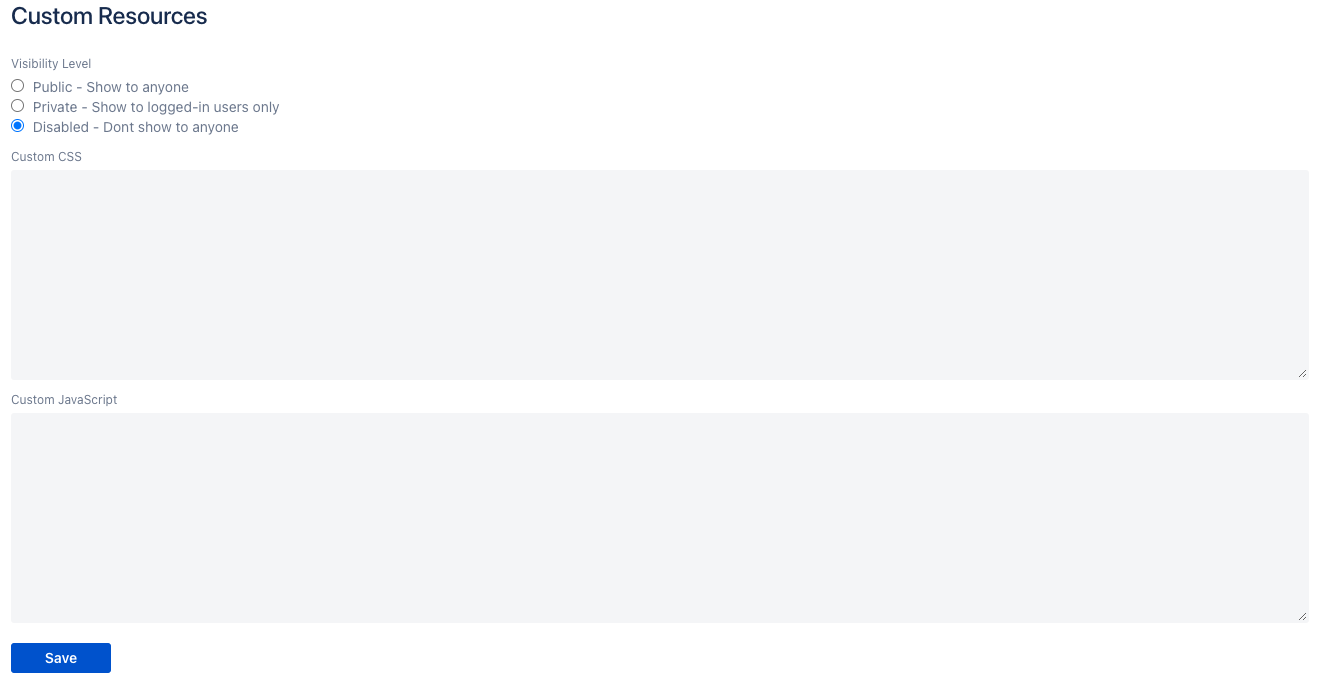
Usage of external scripts
Starting with version 1.2.0, Custom CSS and JS for Jira allows you to embed external JavaScript and CSS files directly through the built-in editor.
To use this feature, simply host your scripts in a location that your Jira instance can access. Once hosted, you can reference them in the editor by providing their URLs, like this:
//@import https://t2consult.de/atlassian-samples/banner/cors/alert.js
//@import https://t2consult.de/atlassian-samples/banner/cors/log.jsImportant:
The usage of very large JS scripts will cause saving to be impossible. However this can be bypassed with the following pseudo-comment at the very top of the script:
/* jshint maxerr:1000 */ Please Note:
While we’re happy to support you in using our app, we don’t provide help with writing custom CSS or JavaScript. If you need more in-depth assistance or tailored integration, we do offer consulting services — just reach out, and we’ll be glad to discuss the options with you.
