Database Console for Jira
Overview
Database Console for Jira is a powerful tool that allows users to execute SQL queries directly on their Jira database. It provides an interactive console, paginated results display, and CSV export functionality, enabling users to retrieve and analyze Jira issue data efficiently.
Features
SQL Console – Execute SQL queries directly within Jira.
Paginated Results – View query results in a structured, paginated format.
Download as CSV – Export query results as a CSV file for further analysis.
Configurable Timeout Interval – Set a query execution timeout to prevent long-running queries.
Getting Started
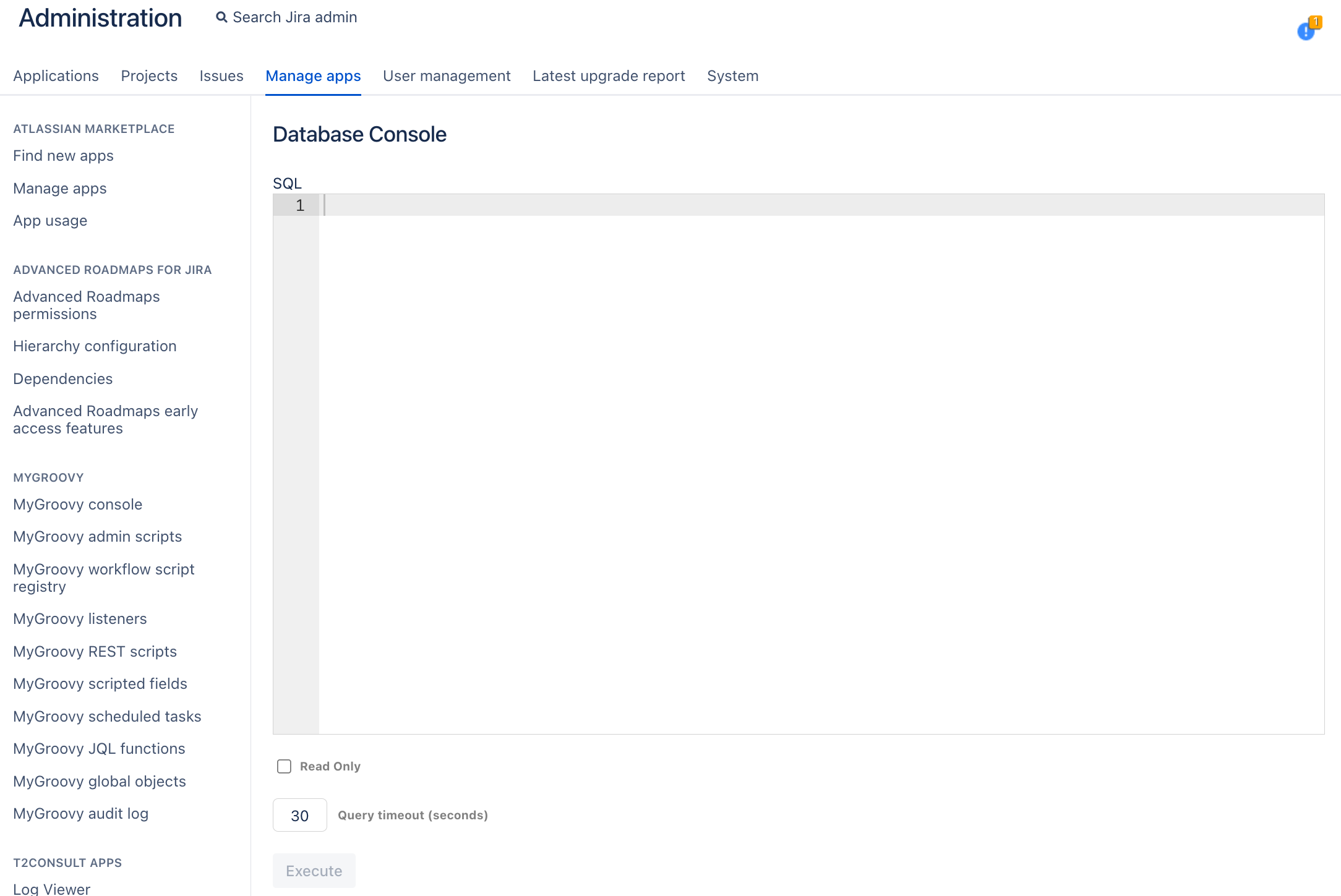
Accessing the Console
Navigate to the “Manage Apps” tab in the System Settings.
Find the Database Console button from the sidebar menu.
Enter your SQL query in the provided input field.
Click the Run Query button to execute the query.
The console input field will always be pre-filled with the last query executed.
This also involve queries made by other users.
Viewing Results
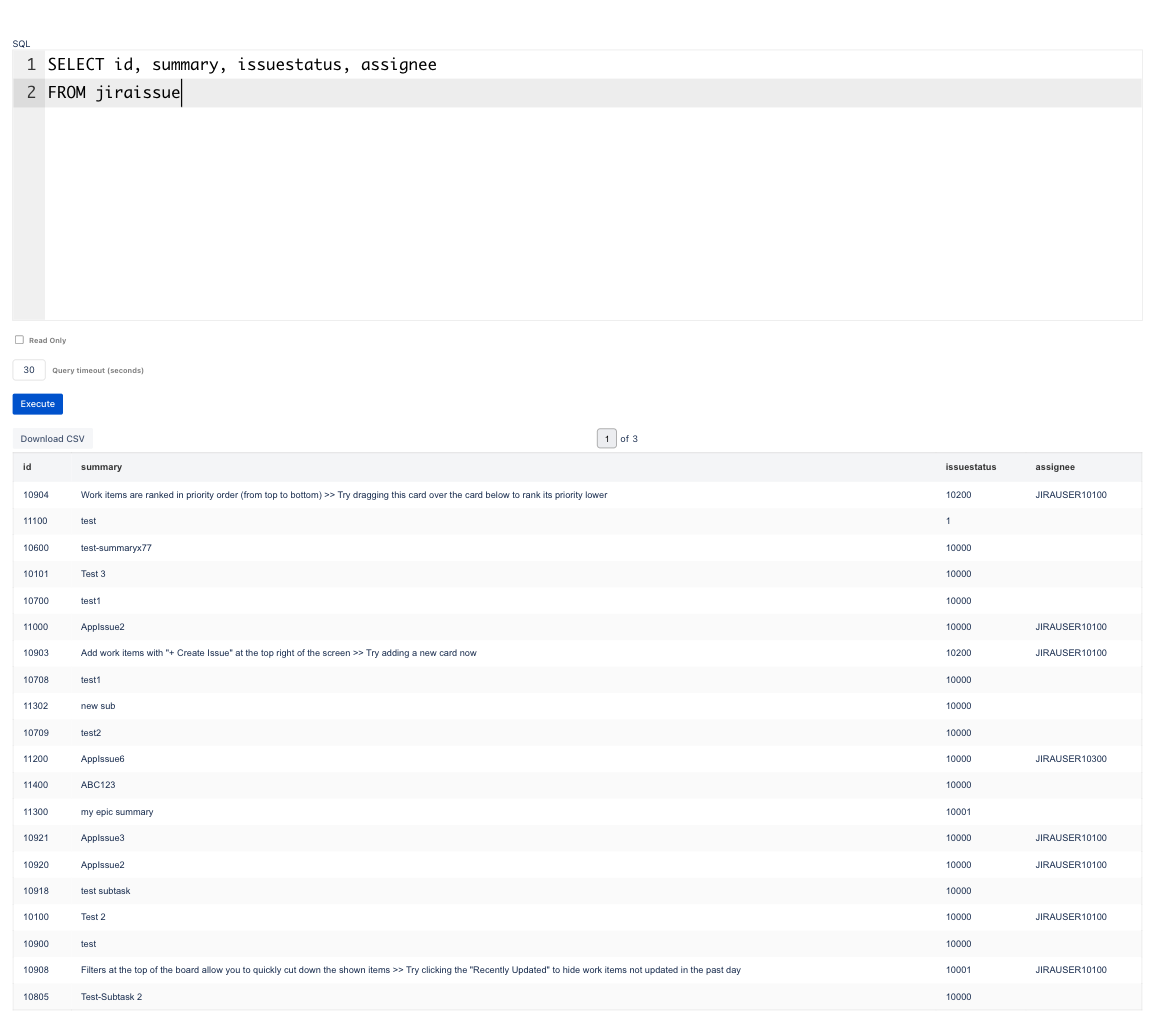
Query results are displayed in a table format.
Results are paginated for easy navigation.
Pages can be switched by entering a page number in the input field.
Downloading Data
Click the Download CSV button to export the current query results.
The downloaded file will contain all results in a structured CSV format.
Setting Timeout Interval
The timeout interval determines how long a query can run before it is automatically canceled.
Set the timeout (in seconds) in the settings panel.
Default timeout: 30 seconds.
Troubleshooting
Query Execution Errors
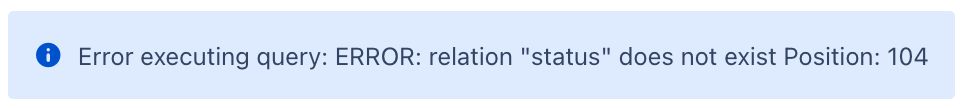
"Invalid query syntax" – Ensure your SQL query follows proper syntax.
"Query timed out" – Increase the timeout interval or refine the query.
"No results found" – Check if the query filters are too restrictive.
Performance Issues
Limit the number of results with
LIMITstatements.Avoid complex joins that may slow down execution.
Use indexed columns for faster query performance.
