Log Viewer for Confluence
Welcome to the documentation space for the Log Viewer for Confluence application! This powerful tool enhances your Confluence experience by providing an intuitive and accessible way to monitor and review all application logs directly within the Confluence interface. No longer will you need to delve into server directories or deal with complex configurations to keep track of your system's performance and troubleshoot issues.
This documentation space will guide you through everything you need to know to make the most of Log Viewer for Confluence, from installation and setup to advanced usage and troubleshooting tips. Let's get started on enhancing your Confluence management experience!
Using Log Viewer for Confluence is pretty straight forward:
1. Acquire App from the Atlassian Marketplace & Install it in Confluence
To start up just get the app from the marketplace and install it in your instance like any other app.
2. Check Logs under “General Configuration”
Navigate to “General Configuration” in your confluence settings and chose “LogViewer” from the left sidebar under “Administration”.
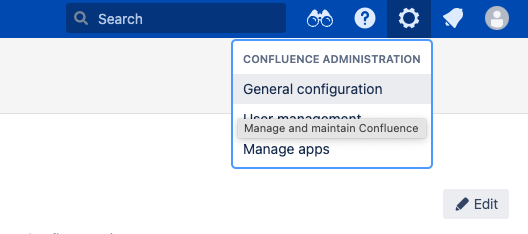
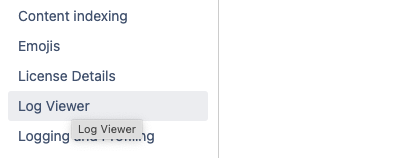
3. Configure
Choose if you want to auto-refresh the log display and the interval for auto-refresh, manipulate the count of displayed lines and get a direct download of the log files.

